- June 1, 2025
Complete Google Business Profile Setup
If you’re an Australian tradie like a plumber, electrician, or handyman setting up a Google Business Profile (GBP) is one of the best ways to attract local customers. Here’s a simplified guide to help you get started and appear in searches like “plumber near me” or “electrician in Sydney.”
Step 1: Create Your Google Business Profile Account
Go to business.google.com and click “Manage Now.”
Enter your business name exactly as it appears on your ABN, website, or signage.
Avoid keyword stuffing like “Best Plumber Sydney.” Keep it clean and professional.
Step 2: Choosing the Right Category for Your Google Business Profile
Choose the category that best matches what you do:
Plumber
Electrician
General Contractor
HVAC Contractor
Roofer
Handyman
This helps Google show your profile to people searching for your service.
Step 3: Setting Up Your Location on Google Business Profile
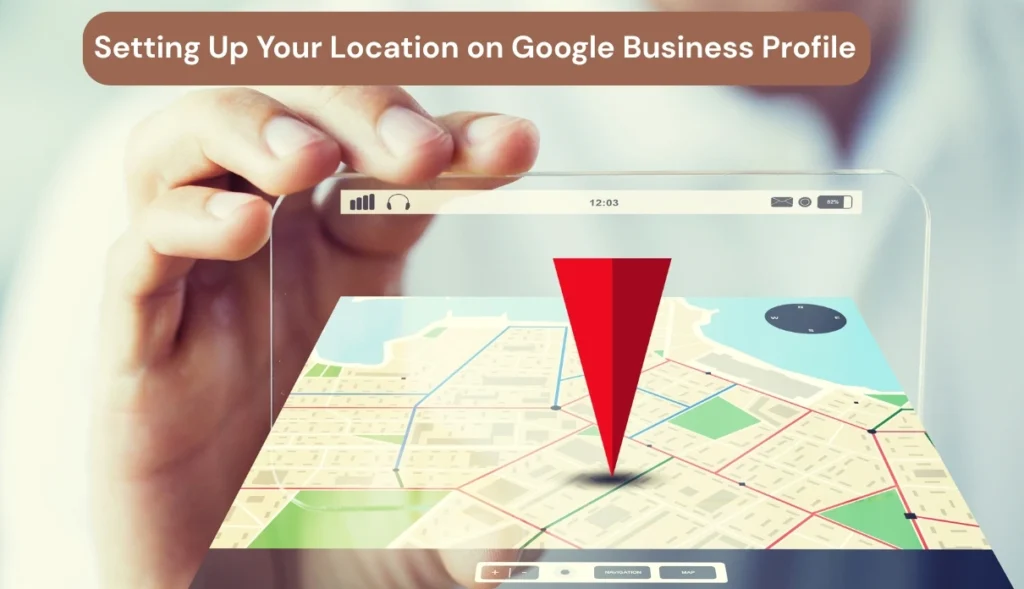
There are three location types:
Storefront: Customers come to your office/workshop.
Service Area: You travel to your clients (most common for tradies).
Hybrid: You do both.
List the suburbs or postcode areas you serve (e.g., Blacktown, Parramatta).
Step 4: Add Contact Info
Use a local Australian phone number with area code.
Add a professional website URL (even a simple one from Wix or WordPress works).
Keep phone and website info consistent across platforms.
Step 5:Google Business Profile Verification Process
Most tradies receive a postcard at their business address within 1–2 weeks. It contains a code you’ll use to verify your business on Google.
Step 6: Complete Your Profile
Write a short business description (services, experience, licenses).
Set your regular and holiday hours.
Add business attributes like “Licensed,” “Free Estimates,” or “Emergency Services.”
Step 7: Add High-Quality Photos
Photos help customers trust you:
Logo or headshot (Profile Photo)
Cover photo (Your best work)
Before/after photos
Team photos in uniform
Step 8: Stay Active
Keep your profile fresh by:
Posting updates (promotions, new services, projects)
Asking happy clients for reviews
Responding to every review good or bad
Step 9: Advanced Tips
Keep your business name, address, and phone (NAP) info consistent everywhere online.
Build local citations (directories like hipages.com.au or serviceseeking.com.au).
Post seasonal updates and adjust hours for holidays.
Need Help?
A well-optimized GBP can increase your visibility by up to 200% in local search results. Need help setting yours up? Visit globaldigitalcare.com.au we specialize in local SEO for tradies.


